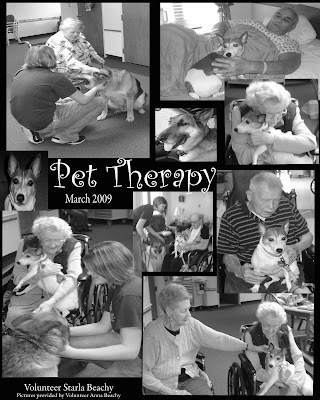
Saturday, March 14, 2009
Harley Jane Got a Job!
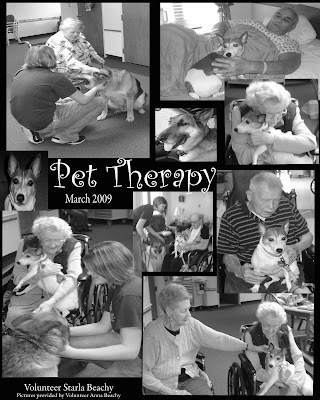
Saturday, October 25, 2008
Are my photography classes paying off?
Thursday, October 9, 2008
Photography 101: Outdoor Landscape
Saturday, September 27, 2008
Photography 101: Understanding ISO AND the different Scene Modes




White Balance is a setting in your camera where you tell the camera which temperature of light your subject is in. The settings of light include incandescent(light bulb),fluorescent, or daylight are the most common.If you set the camera on the wrong setting then your whole picture will tint a certain color. For example if you set your camera on incandescent and take a picture in natural daylight it will be tinted blue. And then when your camera setting is matching the same as what is on your subject the color is really natural.


The last lesson was learning about the different scene modes and what the camera is doing in each setting. I learned how to take better pictures especially in the action mode. To do this I had to adjust the shutter speed so that the camera wouuld take the picture faster but as a result the images are not as clear as they usually are.(there are other things but I don't want to confuse more than I already have) For practice I took lots of pictures at my little brother-in-laws soccer game today.
Tuesday, September 23, 2008
A Great Weekend!
Thursday, September 11, 2008
Photography 101:Understand Apature and Shutter Speed


This setting is indicated on most cameras as the flower. The camera automatically zooms to the position at the closest distance at which the camera can focus. My camera can focus as close as 4 cm.

This setting is indicated on most cameras as a mountain. The camera focuses at infinity. Sometimes the objects in the foreground are not always in focus. Meaning, sometimes the dog in the front would be out of focus while the dog in the back would be in focus. It is a pretty neat setting! Because I was so close to both dogs the camera picked up both of them clearly.

I used Adobe Photoshop to edit this picture because I did not like the background, i.e. the register, and so I blurred out everything except the dogs which made them really stand out.
Harley is the dog in front and Ervin's dog Lucky is the one behind her. They are so well behaved!
Tuesday, September 9, 2008
Photography 101: Exploring Your Subject


 For my homework assignment I decided to have my bike be my subject and here are a few pictures of it. I know there are a lot but it really is "a few" compared to the approximately 90 pictures that I took. It was really hard to narrow it down to 50 and I still have a lot of work narrowing it down to the 3 best that I have to turn in on Thursday!
For my homework assignment I decided to have my bike be my subject and here are a few pictures of it. I know there are a lot but it really is "a few" compared to the approximately 90 pictures that I took. It was really hard to narrow it down to 50 and I still have a lot of work narrowing it down to the 3 best that I have to turn in on Thursday!







